
Spectrum is a renowned telecommunications provider in the United States. It is an established, reliable and trusted service for millions of customers. Spectrum offers convenience and connectivity to individuals and businesses alike. However, in the digital landscape, spam and scams can occasionally pose challenges for Spectrum users. It is important to understand how to report each issue and protect oneself from potential threats.
In this article, we have explored various methods to report spam, address scams related to Spectrum, and valuable insights on safeguarding your online experience. By being proactive and knowledgeable, you can make the most of your Spectrum services. So keep reading till the end and stay secure.
How to Report Spectrum Spam?
Concerned about spam emails and want to take action? Here’s how you can report Spectrum spam and keep your inbox secure. If you receive spam emails claiming to be from Spectrum, it is crucial to report them.
Here’s what you can do:
- Forward the suspicious email to Spectrum’s spam reporting addresses: abuse@spectrum.net and phishing@charter.net.
- Include all relevant information, such as the email subject, sender’s address, and content.
Keep your inboxes clean and secure by following these steps.
How to Stop Spam Emails on Spectrum?
Tired of dealing with pesky spam emails on Spectrum? We’ve got your back. Here are some quick tips to put an end to those unwanted messages. To reduce the amount of spam you receive in your Spectrum email inbox, you can follow these steps:
- Log in to your Spectrum email account and navigate to the settings.
- Locate the “Spam Filters” option and make sure it is enabled.
- Adjust the spam filter settings to your preference, choosing a higher sensitivity level if you receive a significant amount of spam.
Stay vigilant and mark suspicious emails as spam or junk to train the system to recognize and block similar messages. Take control and enjoy a cleaner, more secure email experience with your Spectrum Network.
Why Do You Keep Getting Spam Calls from Spectrum?
Receiving spam calls claiming to be from Spectrum can be frustrating and potentially risky. Understanding the reasons behind these spam calls and taking proactive measures to protect yourself is crucial. If you find yourself constantly bombarded with spam calls claiming to be from Spectrum, you may wonder why this is happening.
To protect yourself:
- Do not provide any personal or financial information over the phone.
- Hang up immediately if you suspect a call is spam or a scam.
- Report the incident to Spectrum using the methods mentioned later in this blog.
How to Block Spam on My Spectrum Phone?
We have provided solutions to help you block these unwanted calls and regain control over your Spectrum Network. To block spam calls on your Spectrum home phone, follow these steps:
i) Contact Spectrum Customer Support:
You can contact them via phone or online chat to request assistance. Call (833) 267-6094. For Spectrum Mobile questions, call (833) 224-6603.
ii) Spectrum’s Call Blocking Services
Spectrum offers services such as “Nomorobo” which can automatically detect and block spam calls. Enable this feature.
iii) Report Spam Calls to Spectrum
Reporting spam incidents helps Spectrum improve its spam detection and prevention efforts.
Stay proactive in managing your Spectrum phone account by reviewing and updating your preferences regularly. Follow these steps and check for and adjust your settings as necessary.
Does Spectrum Mobile Have a Spam Call Blocker?
Yes, Spectrum Mobile does offer spam call-blocking features for its mobile customers.
To enable this service:
- Log in to your Spectrum Mobile account and navigate to the settings.
- Look for the “Spam Block” option and ensure it is enabled.
- Spectrum Mobile will help filter and block suspected spam calls from reaching your device.
How to Block on Spectrum?
If you want to block a specific phone number on your Spectrum landline or mobile phone. You can follow these steps:
Step 1: Log in to your Spectrum account
Visit the Spectrum website and log in using your username and password. If you don’t have an online account, you’ll need to create one first.
Step 2: Find Call Blocking
Look for the option related to call blocking or call management. Spectrum provides features to manage call settings, including call blocking.
Step 3: Add the Number
In the call blocking settings, you should find an option to add a number to your block list. Click on that option.
Step 4: Enter the Number
Enter the phone number you want to block in the provided field. Make sure to include the area code and the full phone number.
Step 5: Save the Changes
After entering the number, save the changes or update your call-blocking settings.
Step 6 Verify the Block
To ensure the number is successfully blocked, you can test it by having someone call you from the blocked number or by calling from your phone to see if the call is blocked.
Why Are Spectrum Blocking Websites?
Spectrum may block certain websites to protect customers from malicious content or to comply with legal requirements.
Spectrum also implements measures to safeguard its network infrastructure and customers from potential security threats or malicious websites. By employing filters and blocking mechanisms, Spectrum Network protects users from accessing websites associated with malware, phishing, or other cyber threats.
These measures are primarily aimed at ensuring a secure online environment for their subscribers.
How to Report a Scam on Spectrum?
If you encounter a scam related to Spectrum, it is important to report it to prevent others from falling victim. You can take the following steps:
- Contact Spectrum customer support and inform them about the scam. Forward the email in its entirety, including email header information to phishing@charter.net.
- Provide as many details as possible, including the nature of the scam, any communication you had, and any information you can provide to aid in their investigation.
Reach out to Spectrum’s customer support as soon as possible to report the scam. The support team will guide you through the next steps and take appropriate action.
How Does Spectrum Scam Work?
Spectrum scams can take various forms, such as phishing emails, fraudulent phone calls, or fake websites. Scammers may attempt to deceive customers into providing personal or financial information. It is important to stay vigilant and remember that Spectrum never asks for sensitive information via email or phone unless you initiate contact.
How to Filter Spam Emails in Spectrum?
To filter spam emails effectively in your Spectrum email account:
- Log in to your Spectrum email account and access the settings.
- Look for the “Email Filters” option and create a new filter.
- Specify the criteria you want to use to filter spam, such as the sender’s address or subject keywords.
- Set the filter to automatically move or delete spam emails based on your preferences.
How to Report Spam on Spectrum Contact Number?
To report spam calls to Spectrum, you can:
- Contact Spectrum customer support and provide them with the details of the spam call, including the caller’s number and any relevant information. Call at (833) 224-6603. For a faster experience, try downloading the “My Spectrum App”. You will get assistance in reporting the incident and taking appropriate action.
How to Report a Spectrum Employee on Phone Number?
If you have a complaint or need to report the misconduct of a Spectrum employee, Spectrum Internet Customer Service is available 24 x 7 by calling 888.369.2408. You can also find solutions to common Internet issues on this Spectrum Internet Customer Support number.
What Is Spectrum Complaint Resolution Number?
To resolve any issues or complaints with Spectrum, you can reach out to their customer support at their dedicated helpline:
Spectrum Complaint Resolution Number: 855-757-7328
In Conclusion
By familiarizing yourself with the methods to report such incidents and taking precautionary measures, you can help protect yourself from all kinds of spams while using Spectrum. Remember to stay alert, never provide personal information to unsolicited contacts, and report any suspicious activities to Spectrum’s customer support.



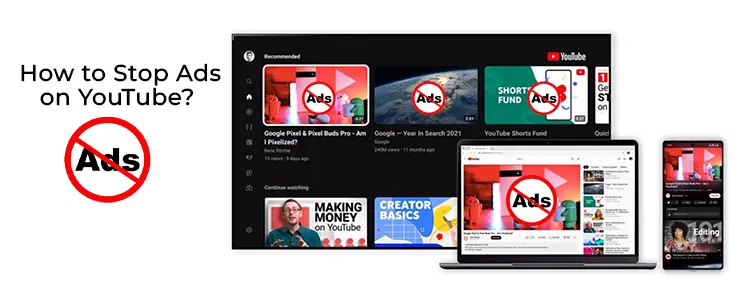




Hi Dear, I'm Meenu, and I've written the posts on this blog. I've tried my best to pack them with helpful info to tackle any questions you might have. I hope you find what you're looking for here. Thanks for sticking around till the end!