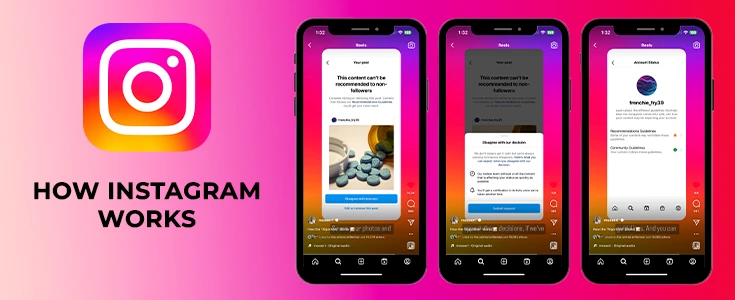
Instagram is one of the biggest social networks, but not everyone is familiar with it. If you don’t use social media, you might be wondering what Instagram is and how it works.
This post offers an overview of Instagram. We look at what it is, what people use it for, and more. By the end, you should have a good handle of how Instagram works. Instagram is one of the biggest social networks, but not everyone is familiar with it. If you don’t use social media, you might be wondering what Instagram is and how it works.
What Is Instagram?
Instagram is a social networking site built around sharing photos and videos. It was launched in October 2010 on iOS first and became available on Android in April 2012. Facebook bought this service in April 2012 and has owned it since.
Like most other social media apps, Instagram allows you to follow users that you’re interested in. This creates a feed on the homepage showing recent posts from everybody you follow. You can like posts and comment on them.
In addition to posting normal photos and videos, which stay on your page permanently, Instagram additionally supports Stories. If you’ve used Snapchat, you will be familiar with these. Stories enable you to post one or more photos and video clips in a series. Anyone can view these for 24 hours, after that they expire.
Apart from this, Instagram also supports direct messaging as well so you can chat with friends privately. You can also explore profiles to see what else you might have an interest in. We will show you how all this works below.
For Creating a New Instagram is can be so easy
1: Download the App
First up:
- It’s time to download the app. If you have an iPhone head to the App Store.
- If you are an Android user, check out the Google Play Store. Search for Instagram and download away.
- Once the app downloads, you will be ready to go. Simply tap the icon — that multicolored camera.
- For those not looking to download the app right away, don’t worry. You can skip this step if you would like to use Instagram on a desktop. Some features are a little easier to navigate on your phone, but Instagram can be run from your desktop or laptop just as easily.
2: Sign Up
Instagram needs you to give a little information before signing up. But don’t worry, there are a few options.
- The first option? Giving your cell phone number.
- Simply add your number and if you are new to the platform, this might be the best way to sign up. You will always have access to that info, and logging in will be that much easier.
- The second option when it comes to signing up? Give them an email address.
- This is a good option if you already have a minimum one other Instagram account since you can use an alternate email address. It’s also easier to receive notifications if you are trying to keep your account separate from another Instagram account you often log onto.
- A Upleap Call to action to Join and Get Started
- The third option allows you to sign up using your Facebook account.
- For those wanting to make things easy and quickly find their friends that may be on Instagram, signing up with Facebook is a great option. You will have instant access to your friend’s list and be able to see all of your friends that have linked their accounts, making following everyone that much easier.
No matters which way you sign up, you’re now ready to move on to step #3.
3: Pick a Username
An important part of creating your new Instagram account? The username!
- It may seem daunting to pick your account name but just remember: you can change it at any time.
- That said, usernames are very important on Instagram. They can help your account stand out and could even help you gain more followers. Selecting the perfect username depends on what you are using the account for.
- If you would like your new Instagram account to be easily found, pick something that will be simple to search for.
- If it’s your personal account, your best bet may be your full name. That will allow your Instagram pop up quickly in search engines, and instantly identify you to friends.
- If it’s an Instagram for a business, the more straightforward the better. You’ll want to be found in a flash by potential customers. A simple username will make that happen.
4: Pick a Profile Picture
Instagram Profile Picture Size
So now you have got a username and you are up and running. Now what? Well, it’s time to pick a profile picture.
If it’s your personal account choose the best selfie. If it’s a business account, select a photo that sums up what you are all about. You can also opt for something more stylized, like a graphic.
This profile picture will be your face on your new Instagram account. Whenever you post a photo or an Instagram story it will be in the top left corner, so choose carefully!
5: Start Following
Who Has The Most Followers On Instagram?
Now you have a brand new Instagram account, it’s time to get moving. search your favorite accounts, find your friends and start hitting that follow button.
Make sure people know you’re active on the social media platform and start making your profile look authorize. As soon as you start following others, it’s guaranteed people will start following you back. Soon you’ll have an active, thriving account!
What’s The Bottom Line?
Starting a new Instagram account can be daunting. But it also can be a very fun process. It doesn’t matter if you’re brand new to social media or a pro, the steps always remain the same when starting a new account.
Once you’re done with these steps, get posting! Instagram can’t wait to see what you have in store!


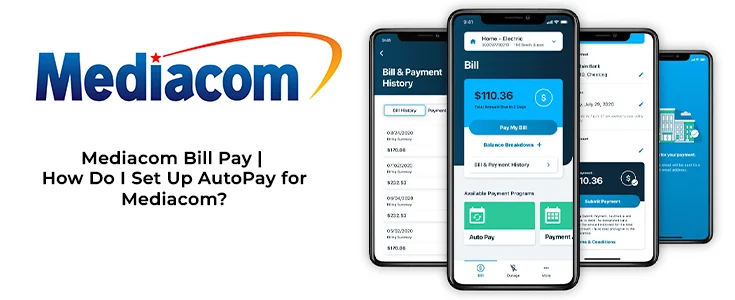

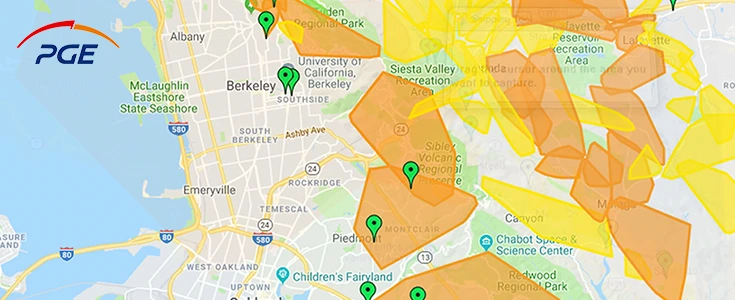
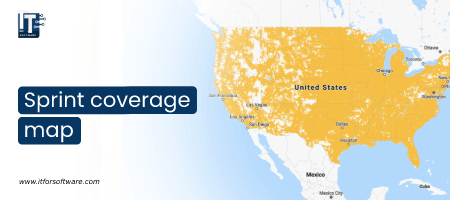


Hi Dear, I'm Meenu, and I've written the posts on this blog. I've tried my best to pack them with helpful info to tackle any questions you might have. I hope you find what you're looking for here. Thanks for sticking around till the end!