
A Roku is a device (manufactured by the Roku company) that broadcasts media (shows, movies, and even music) from the Internet to your television. It provides a convenient and affordable way to add internet streaming or add internet streaming options to the TV and home theater experience.
Roku requires minimal settings and connects to the internet like your PC. Roku Media Streaming devices have an operating system that allows users to access and manage Internet streaming content.
There are 3 types of Roku devices:
Roku Box: This option is a standalone box that connects to the Internet through your broadband router using an Ethernet or Wi-Fi connection. A Roku box can be connected directly to your TV via HDMI (like a DVD or Blu-ray player) or via a home theater receiver.
Roku Streaming Stick: This option is a compact device that is slightly larger than a USB flash drive. Instead of plugging it into a USB port, plug it into an available HDMI input on your TV or home theater receiver. The streaming stick has integrated WLAN for connection to a broadband router.
Roku TV: A Roku TV is an all-in-one solution that doesn’t require an external box or stick to access internet streaming content, as the Roku operating system is already built into the TV. The TV connects to your broadband router using either a WiFi or an Ethernet connection. TV brands that have Roku televisions in their product lines include Hisense, Hitachi, Insignia, Sharp, and TCL. Roku TVs are available in a variety of screen sizes. 720p, 1080p and 4K Ultra HD versions are available
How Does Roku TV Work
The tiny Roku Streaming Stick takes us even further into the future of streaming entertainment to our big screens. It’s a small device, not much larger than your typical USB stick, that plugs directly into a port on your TV and allows you to stream TV shows, movies, music, games and other content from the internet, in some cases without it additional cables or remote controls.
It also returns a list of the channels it’s available on and, if applicable, the prices for several of the more popular apps. You can even type in the names of actors or directors to find their work.
However, you cannot browse the internet through Roku as there is no browser. They are limited to the offers of the Channel Store and the functions of the mobile app.
TV manufacturers also update their software more slowly than Roku, which can release frequent software updates. You could even buy several to beautify your replacement TVs.
How does Roku Stick Work
Roku connects to your TV using an HDMI cable connected from your TV to the Roku device. Roku TV connects to the Internet using a wired or wireless connection to your home network.
Roku TV downloads videos from the internet and then watches them on your TV. The video will not be saved while it is being viewed while Roku is downloading or “streaming” the video. Apps or “channels” are programs that you download onto your Roku device and that offer you a variety of movies and TV shows. This works in a similar way to installing apps on a smartphone or tablet.
How does Roku express work?
The Roku Express and the Roku Streaming Stick are relatively inexpensive streaming solutions.
The Roku Express does essentially the same tasks as any other streaming device in the Roku family. It connects to your TV through an HDMI port and adds thousands of streaming channels to your TV viewing options. It includes all the usual mainstream channels like Netflix, Hulu, Amazon Prime, HBO, and YouTube.
How does Roku streaming stick work?
Power on: First, plug your Roku into an electrical outlet and connect the HDMI cable to the HDMI port on your TV. If you have a streaming stick, the end is the HDMI adapter. So plug it directly into the port on your TV. If you’ve bought a Roku TV, just make sure the TV is set up and plugged in.
Connect to WiFi: If you’ve lost your connection or the startup wizard doesn’t start, you can find the Internet settings yourself.
Scroll down until you see Settings and click with your remote. Navigate to Network> Set Up Connection> Select Wired or Wireless. Once you’ve selected WiFi, just select your network and enter your credentials.
Creating a Roku Account: To do something with your Roku, e.g. For example, to add a streaming channel, you need an account. Use your smartphone, tablet, or laptop to access https://my.roku.com/signup. The other great thing about creating your Roku account is that when you first start up, you can quickly add channels, logins, and payment methods right from your phone instead of having to slowly type characters over the TV.
Personalize Your Home Screen: This is completely optional, but one of the best things about Roku software compared to competitors like the Amazon Fire Stick or Apple TV is that you can customize your home screen.
Go to Settings> Themes> My Themes and search until you find something you like. There are usually new ways to get yourself into your mind during the holidays, but there are classic options like anthracite or purple that will serve you well all year round.
Add Channels: A few options are pre-installed on the device for you: Netflix, Hulu, YouTube, and Roku’s own free channel are all there. However, in order to be able to access certain content, e.g. B. on the AMC channel, to connect to your cable provider you need to add this yourself. From the Home menu, select Streaming Channels on the left. Once in the Channel Store, you’ll see featured, new, and popular options. You can also search for keywords. When you find what you’re looking for, click on it. If it’s free, add the channel.
How does Roku work with Spectrum
To add Spectrum TV to your Roku: Make sure your Roku account is activated and your Roku player or TV is connected to the internet. Use your Roku remote to go to the Roku Channel Store. Find Spectrum TV in the Roku Channel Store and install the Spectrum TV channel. How to fix Roku activation and Roku remote not working problems.
How Does Roku Work with Xfinity
Activate the Xfinity Stream Beta App on Roku
Open the app from the Xfinity Channel in the Roku Channel Store and select Sign In. The Activation Code screen is displayed on your Roku or any device connected to Roku. From another device (such as a cell phone, tablet, or desktop – not your Roku) go to xfinity.com/authorize.






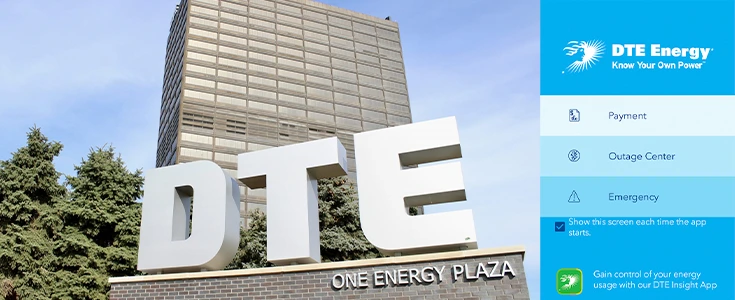

Hi Dear, I'm Meenu, and I've written the posts on this blog. I've tried my best to pack them with helpful info to tackle any questions you might have. I hope you find what you're looking for here. Thanks for sticking around till the end!