
The Amazon Kindle is one of the most popular e-readers on the market today. It’s a great device for reading books, magazines, and newspapers, and it’s especially popular among avid readers who enjoy the convenience of having thousands of books at their fingertips. However, like any electronic device, the battery in a Kindle will eventually wear out over time and lose its ability to hold a charge. This is a normal part of the device’s lifespan, and it will happen with repeated use and charging cycles. You may notice that your Kindle’s battery doesn’t last as long as it used to, or that it needs to be charged more frequently. If this is the case, it may be time to consider a kindle battery replacement.
Kindle Battery Replacement: How to Keep Your Device Running
Kindle is a great device for reading e-books and other digital content, but like any electronic device, its battery will eventually wear out. When this happens, you may notice that your Kindle doesn’t hold a charge as long as it used to, or that it needs to be charged more frequently. If you’re experiencing these issues, you need a kindle battery replacement. Here’s what you need to know.
When to Replace Your Kindle Battery?
The lifespan of your Kindle’s battery will depend on a variety of factors, including the model of Kindle you have, how frequently you use it, and how often you charge it. On average, a Kindle battery will last for around two to three years before it begins to wear out. If you’re not sure, why you need an Amazon Kindle Battery Replacement; here are some signs to watch out for:
- Your Kindle doesn’t hold a charge as long as it used to.
- You need to charge your Kindle more frequently than you used to.
- Your Kindle won’t turn on, even when it’s fully charged.
- Your Kindle’s battery drains quickly when you’re using it.
DIY Kindle Battery Replacement: A Step-by-Step Guide
If you’ve determined that you need an Amazon Kindle Battery Replacement, you have a few options. You can either send your device to Amazon to have the battery replaced, or you can replace the battery yourself. If you’re comfortable with DIY projects, replacing the battery yourself can be a cost-effective option.
Here’s what you’ll need:
- A kindle battery replacement (make sure it’s compatible with your Kindle model)
- A small Phillips head screwdriver
- A plastic pry tools
Here are the steps to follow:
- Step 1: Turn off your Kindle and unplug it from any power source. Use the plastic pry tool to remove the back cover of your Kindle. Be careful not to damage the cover.
- Step 2: Use the Phillips head screwdriver to remove any screws that are holding the battery in place.
- Step 3: Gently lift the battery out of your Kindle. Be careful not to damage any of the other components.
- Step 4: Disconnect the old battery by gently pulling on the tab attached to the battery connector.
- Step 5: Insert the new battery and connect the battery connector. Replace any screws that were removed and replace the back cover.
- Step 6: Charge the battery for several hours before using your Kindle again.
Extend the Life of Your Kindle
Replacing the battery in your Kindle can help extend the lifespan of your device and keep it running smoothly. While you have the option of sending your device to Amazon for a battery replacement, replacing the battery yourself can be a cost-effective option if you’re comfortable with DIY projects. Just be sure to follow the steps carefully and use the right tools to avoid damaging your device. The process for replacing the battery in a Kindle Paperwhite, Kindle Fire, and Kindle Oasis can vary slightly. Here are the general steps for each model:
1. Kindle Paperwhite Battery Replacement, Kindle Fire and Kindle Oasis
Maximize your Kindle Paperwhite’s Lifespan.
Step 1: Turn off your Kindle Paperwhite and unplug it from any power source.
Step 2: Remove the back cover by sliding it off. You may need to use a plastic opening tool to gently pry the cover off.
Step 3: Disconnect the old battery by gently pulling on the tab attached to the battery connector.
Step 4: Insert the new battery and reconnect the battery connector.
Step 5: Replace the back cover and slide it back into place.
Step 6: Charge the battery for several hours before using your Kindle Paperwhite again.
It’s important to note that these steps are general guidelines, and the specific process for each model may vary. Always refer to your Kindle’s user manual or online guides for detailed instructions on how to replace the battery. Get the best aid from premium’ kindle battery replacement near me’ and you are all set to go. How to fix Kindle won’t connect to wifi and Kindle Paperwhite frozen problems.
In conclusion
Additionally, if you have an older Kindle and the battery is no longer holding a charge at all, a kindle voyage battery replacement may be necessary in order to continue using the device. Some older models of Kindles may not hold a charge as long as newer models due to advances in battery technology, so a kindle battery replacement can help extend the lifespan of an older device.



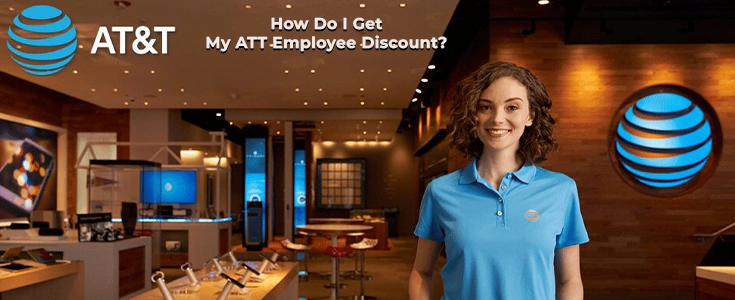




Hi Dear, I'm Meenu, and I've written the posts on this blog. I've tried my best to pack them with helpful info to tackle any questions you might have. I hope you find what you're looking for here. Thanks for sticking around till the end!