
McAfee Scam is designed to provide misinformation to the users that their MacAfee subscription has expired even when the subscription is still activated. The fraud includes pop-up informing that your MacAfee is no longer activated and your system is at the risk of virus attack. People using MacAfee tools like antivirus and other tools then their subscription may have genuinely ended, but you should have checked on your plan by visiting your play store. In case you do not use MacAfee, then such a pop-up can be easily identified as a McAfee Scam.
How Does McAfee Scam Work?
McAfee Scammers fraud people with two information including,
- Accept the risk
- Or Get Protection
McAfee Scam starts with the scammers who may ask you to renew the subscription through a fake page. They use a phishing method by tricking people to buy subscriptions for MacAfee. The fraud may trick you to gain your credit card information, and access your details to an extent. Secure your credit card information from such scammers by ignoring such pop-ups and knowing the authenticity of such pop-ups whether your subscription has literally ended or not.
You can directly visit the website of MacAfee to buy the subscription to avoid such scams. So, beware of such scams and ensure that you do not get stuck with such scams.
There are various other ways scammers may target you for McAfee Scam:
- The scammers may lead the customer to call or email them to buy the subscription immediately through their fake page.
- To appear friendly, they may offer to download free, but actually malicious, software in place of McAfee antivirus if you don’t want to subscribe.
- As part of the trap, they might offer you free access to McAfee antivirus premium by instructing you to run malicious executable crack files.
- The perpetrators may ask you for confidential information, such as your social security number, which they will later exploit.
How to spot McAfee Scam and Response to it?
Following are the considerations to spot the McAfee Scam:
- Spelling and grammar mistakes on the offer page and email.
- Suspicious links building including spelling mistakes and unusual landing pages.
- Attachments of some suspicious documents to the payment or main page.
- Asking for personal information like credit card and debit card details.
- Design and layout other than we usually see.
- A message or email that asks you to call or text.
How to respond to the McAfee Scam?
Check the links authenticity:
In the first step you should check the authenticity of the links you are getting for the expiry of McAfee Scam. This will include checking the spelling, design and layout of the page, and other critical aspects that are used by frauds to trap people in general.
Analyze the source of communication:
Analyzing the source of communication is another important thing to take into account to know whether it’s a scam or not. For instance, you get messages from a service provider through a social media account, then it’s not a formal communication to respond. So always consider the source to communicate with the service provider to ensure whether to respond to the message or not.
Do not download the attachments:
Never download the attachments when you get a pop-up with the attachment to avoid being trapped by frauds. These attachments might be traps created by fraud hunters in the form of McAfee Scammers.
Do not provide your payment information to malicious websites or pages:
Make sure to not keep your payment information open for malicious websites or pages to keep your money safe from frauds.
Keep your information secured:
Your personal information including credit card details are crucial so keep it secured from frauds by attaching the same only when it is essential to avoid any scams.
FAQs:
Is The MacAfee Alert a Scam?
Not every time the McAfee alerts a scam, if you are the user of it then make sure you directly visit the website to check the alert.
How Do I Fix McAfee Scam?
Check on the critical aspects of catching McAfee scam and protect your information from the scammers including credit card information, banking details, and other crucial information.
How Do I Stop the Fake MacAfee Popup?
- Open Chrome.
- At the top right, click the Customize and control Google Chrome icon (), then click Settings.
- Under Privacy and Security, click Site Settings, then Notifications.
- To block all notifications, select Don’t allow sites to send notifications.
What Do You Do If You Get a McAfee Scam Email?
Opening the phishing email without taking any further action will help you to secure your data and keep it safe from the scammers.
Is MacAfee a Trusted Site?
Yes, MacAfee is a trusted antivirus provider. You have to just look through the fake alerts popping-up on your screen by stopping the fake MacAfee pop-up.






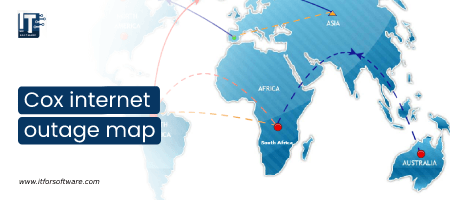

Hi Dear, I'm Meenu, and I've written the posts on this blog. I've tried my best to pack them with helpful info to tackle any questions you might have. I hope you find what you're looking for here. Thanks for sticking around till the end!