
Spectrum is a popular internet service provider that offers a wide range of services to its customers. One of the issues that customers may face is a “soft disconnect” with Spectrum. In this article we will explore the reasons for spectrum disconnecting service and what you can do to prevent it from happening.
Staying connected is essential, and keeping your Spectrum internet service up and running is crucial. By following these tips and communicating with Spectrum customer service, you can avoid a disconnection due to past due bills and keep your internet service running smoothly.
What is a soft disconnection in Spectrum?
In the context of Spectrum internet service, a “soft disconnection” typically refers to a temporary loss of internet connectivity that is caused by issues with the modem or other equipment, rather than a complete disconnection of the internet service.
When a spectrum disconnect occurs, the modem may lose its connection to the internet service provider’s network, which can cause a disruption in internet service. However, this type of disconnection is often temporary and can be resolved by following methods of troubleshooting the modem or other equipment.
Some common causes of soft spectrum disconnecting service may include issues with the modem’s firmware, network congestion, or interference from other electronic devices. If you are experiencing frequent soft disconnections, it is recommended to contact Spectrum customer support for assistance in resolving the issue.
What to Do When You Experience Soft Disconnections with Spectrum Internet
If you are searching for why ‘spectrum disconnected my service‘, and what can I do to fix the same? There are several steps you can take to troubleshoot the problem.
Here are some steps you can take to try to resolve a spectrum disconnect issue:
1. Restart your modem
One of the most common fixes for soft disconnections is simply restarting your modem. Unplug the power cord from your modem, wait at least 30 seconds, and then plug it back in.
2. Check for firmware updates
Make sure your modem’s firmware is up-to-date. You can typically check for updates through the modem’s web interface or by contacting Spectrum customer support.
3. Check for network congestion
If you are experiencing soft disconnections during peak usage hours, it may be due to network congestion or a nearby spectrum outage. Try finding the main reason behind such an outage and see if the issue persists.
4. Check for interference
Make sure there are no other electronic devices in your home that may be causing interference with your modem. Move any devices that may be causing interference away from your modem.
5. Contact Spectrum customer support
If you have tried the above steps and are still experiencing soft disconnections, contact Spectrum customer support for further assistance. They may be able to identify any underlying issues with your internet service and help you resolve the problem.
If resetting your equipment does not work, you may need to contact customer support for assistance. They can help you troubleshoot the issue and determine if there is a problem with your equipment or the service itself.
Stay Connected: Tips to Avoid Spectrum Internet Service Disconnection for Past Due Bills
In today’s digital age, a reliable internet connection is a necessity. Whether it’s for work, school, entertainment, or staying in touch with loved ones, the internet has become an indispensable part of our lives. That’s why it’s essential to keep your Spectrum internet service up and running at all times. If your Spectrum internet service is past due, this might be because of a due bill. In such cases, Spectrum disconnects your service due to non-payment or other issues. If this is the case, you can pay your dues by following our guide for spectrum bill pay and restore your service. Additionally, there are some steps you can take to avoid such spectrum past due disconnect.
1. Keep track of your bill due dates
The first and most important step to avoid disconnection is to stay on top of your spectrum bill payments. Spectrum bills are typically due every month, so it’s essential to make sure you know the due date and pay the bill on time.
2. Set up autopay
One way to ensure that you never miss a bill payment is to set up autopay. This way, your bill will be automatically paid from your bank account or credit card each month, without you having to remember to make the payment manually.
3. Make partial payments
If you’re unable to pay your bill in full, consider making a partial payment. Even a small payment can help keep your account current and prevent disconnection. It’s essential to communicate with Spectrum customer service if you’re unable to make a full payment so that they can work with you to avoid disconnection.
4. Contact Spectrum customer service
If you’re having trouble paying your bill or are experiencing financial difficulties, it’s essential to contact Spectrum customer service. They can work with you to find a solution that works for your situation, such as setting up a payment plan or offering financial assistance programs.
5. Keep communication lines open
It’s essential to keep communication lines open with Spectrum customer service. If you’re experiencing difficulties in knowing the spectrum channel guide, orhave a question about your spectrum bill pay, don’t hesitate to reach out to them. By keeping them informed about your situation, you can work together to find a solution that keeps your Spectrum internet service up and running.
In conclusion
Soft disconnections can be frustrating for Spectrum internet users, but they are usually easy to resolve with a little bit of troubleshooting. By checking your modem, firmware, network congestion, Wi-Fi interference, and cables, you can identify and resolve the most common causes of soft disconnections. Additionally, running antivirus software and performing scans can help identify any underlying malware or viruses. Follow the troubleshooting steps and reach out to Spectrum customer support for further assistance, and you’ll be back up and running in no time. Remember, staying connected is essential, and with a little bit of effort, you can keep your Spectrum internet service up and running smoothly.






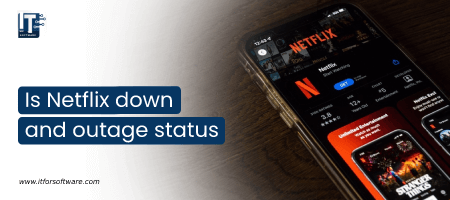

Hi Dear, I'm Meenu, and I've written the posts on this blog. I've tried my best to pack them with helpful info to tackle any questions you might have. I hope you find what you're looking for here. Thanks for sticking around till the end!